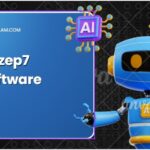The family Wi-Fi is like the battleground at home. One minute, everyone’s happily streaming, gaming, and working online, and the next—boom—there’s a full-blown fight over whose device gets the best connection.
It’s a typical household dilemma. Who gets the Wi-Fi? The answer: everyone, if you play it smart. And just maybe, you’ll start to think that your children’s constant requests for 1000Mbps internet plans actually make sense. Let’s find out.
Understand Your Internet Plan: Know What You’re Working With
Check Your Download and Upload Speeds
First things first—let’s talk about your internet plan. Are you even on the right one? If you’ve got a household full of heavy internet users, you may have outgrown your plan without even realising it. Sure, your connection might be fine for the occasional Netflix binge, but throw a few Zoom calls and online gaming sessions into the mix, and things get real sluggish, real quick.
Grab your phone or laptop, check the speeds you’re paying for, and see if they’re actually up to scratch. If you’re rocking 20 Mbps and your entire family is online at once, prepare for some buffering heartbreak. It’s important to consider how many devices are connected. If you’ve got five kids streaming their favourite shows while you’re on a Zoom call, you’re gonna feel the drag.
Consider Upgrading to a Higher-Speed Plan
Now, don’t panic if your speeds aren’t cutting it. It might just be time for a plan upgrade. Families with multiple internet addicts need a decent connection. Go for something like 1000 Mbps (gigabit internet) if your family’s online 24/7. Of course, it makes a world of difference if you turn to a more reliable provider like MATE.
Think about it—1000 Mbps can handle streaming, gaming, working, and schooling without breaking a sweat. Plus, you won’t be getting the dreaded “Wi-Fi is too slow” complaints every five minutes.
Create an Internet Usage Schedule: Manage Screen Time Like a Pro
A family internet schedule might sound a little too “organised” for some, but really, it works. You don’t need to turn into a drill sergeant, but a little bit of structure can go a long way in keeping the peace.
For example, set “no internet” times for family meals and study sessions. Nobody needs to be fighting over bandwidth when it’s dinner time, right? Here’s a loose guide to get you started:
- Kids for school tasks – They need the internet to learn, so give them their time slots. Just don’t let them hog it during family movie night.
- Parents for work – Set up quiet work zones. When mum or dad is on a video conference, no gaming allowed.
- Teens for gaming/social media – Give them some screen time in the evening when the Wi-Fi’s not as crowded.
- Family downtime – This one’s golden. No devices, no screens—just you, the fam, and maybe a good board game or a meal.
Balance is key, and you’ll find that making a schedule won’t cramp your style—it’ll just keep things running smoothly.
Prioritise Devices and Bandwidth-Hungry Activities
Quality of Service (QoS) Settings
If you’ve never heard of Quality of Service (QoS) before, now’s your chance. This nifty feature on your router lets you prioritise certain devices over others. Say you’ve got work to do, but your teenager’s online gaming is threatening to steal all the Wi-Fi. With QoS, you can make sure your laptop gets the bandwidth it needs to work, while their gaming console gets a lower priority
What Can Wait?
Some things can wait, right? If you’re downloading a massive file, don’t try doing it during peak times when the whole family’s online. Schedule it for overnight when everyone’s asleep. Same goes for gaming marathons. Push them outside of work hours to avoid family Wi-Fi showdowns.
Invest in a Mesh Wi-Fi System: Eliminate Dead Spots
Dead spots. Ugh, they’re the bane of every large home. You know the places—the corner of the house where the Wi-Fi signal is so weak it’s like trying to send a pigeon with a letter. Mesh Wi-Fi systems are the solution to this age-old problem. They come with multiple units that work together to create a super solid Wi-Fi network that blankets your entire house.
No more running to the other room to check your emails because you lost signal. No more yelling at the kids for lagging video calls. A mesh system keeps things flowing seamlessly, even when you’ve got a house full of online activity.
Finding Balance for a Happy, Connected Family
Sharing Wi-Fi doesn’t have to be a battlefield. With a little planning and communication, everyone can enjoy the internet without the drama. Just remember that balance is key. Work together to set expectations, and suddenly, the internet tug-of-war becomes a thing of the past. After all, when you’re all on the same page, sharing Wi-Fi is a breeze—and a whole lot less stressful.