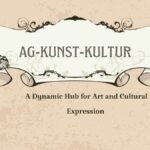Video content dominates digital platforms, but editing can be time-consuming and complex. AI-powered video editing tools streamline workflows, automate tedious tasks, and empower creators of all skill levels to produce professional-quality videos. Here are seven of the best AI tools for video editing in 2025, based on their features, ease of use, and impact on creative processes.
1. quso.ai
Best for AI video editing and video creation
quso.ai is a versatile AI-powered platform that simplifies video creation and editing, making it ideal for marketers, educators, and content creators. It offers features like text-to-video generation, AI avatars, and automated editing tools to produce polished videos without extensive manual work. With support for multiple languages and customizable templates, quso.ai is perfect for creating engaging content quickly.
- Key Features: Text-to-video, AI avatars, automated editing, multilingual support, customizable templates.
- Pricing: Free plan available; paid plans start at approximately $24/month (check official site for details).
- Best For: Creators and businesses seeking fast, automated video production.
2. Synthesia
Best for AI avatars and multilingual videos
Synthesia transforms text into polished videos using AI avatars and voiceovers, ideal for marketing, training, or social media content. Its browser-based platform supports over 140 languages, allowing easy localization. Users can input scripts, select from 230+ avatars, and customize videos with an intuitive AI editor. Features like automatic subtitles and PPT-to-video conversion save time, though advanced features may require a paid plan.
- Key Features: AI avatar maker, text-to-video, AI voiceovers, automatic subtitles, 140+ language support.
- Pricing: Starts at $22.50/month (Personal plan); enterprise plans available.
- Best For: Marketers, educators, and businesses creating professional videos without filming.
3. Runway
Best for advanced AI-driven editing
Runway offers a robust suite of AI tools for video editing, including text-to-video, image-to-video, and motion brush for dynamic effects. Its inpainting feature removes unwanted objects seamlessly, and keyframes ensure smooth transitions. While its learning curve may challenge beginners, Runway’s fast processing and creative control make it a favorite for filmmakers and digital artists.
- Key Features: Text-to-video, inpainting, motion brush, keyframes, subject reference.
- Pricing: Free plan with limited features; paid plans start at $12/month.
- Best For: Expert editors and creators needing precise, creative control.
4. Adobe Premiere Pro
Best for professional-grade editing with AI enhancements
Adobe Premiere Pro integrates AI through Adobe Sensei, offering tools like auto-reframing, scene edit detection, and speech-to-text for automatic captions in 18 languages. Upcoming features like Generative Extend and object removal will further enhance its capabilities. Its professional-grade tools come with a learning curve, but the results are industry-standard.
- Key Features: Auto-reframing, scene edit detection, speech-to-text, color correction, upcoming AI video generation.
- Pricing: Starts at $22.99/month.
- Best For: Intermediate to professional editors working on complex projects.
5. CapCut
Best for short-form social media content
CapCut is a user-friendly, mobile-friendly app perfect for creating TikTok, Instagram Reels, or YouTube Shorts. Its AI tools automatically shorten long-form videos, identify highlights, and add effects. The free plan is robust, though paid options unlock advanced features. Its simplicity makes it accessible to beginners, but it may lack depth for complex edits.
- Key Features: AI clip shortening, highlight detection, effects, templates, royalty-free assets.
- Pricing: Free; paid plans start at $20.84/month.
- Best For: Social media creators and beginners.
6. Vmaker
Best for combining AI and manual editing
Vmaker blends AI automation with a timeline-based manual editing suite, offering 24 AI features like subtitle generation, background removal, and one-click raw-to-publish editing. It supports 4K exports without watermarks, even on the free plan, making it ideal for creators seeking flexibility and high-quality output.
- Key Features: AI subtitle generator, background remover, one-click editing, 100+ AI avatars, 4K export.
- Pricing: Free; paid plans available.
- Best For: Creators wanting both automation and manual control.
- Source:
7. Clipchamp
Best for browser-based, accessible editing
Clipchamp, integrated with Microsoft, offers AI tools like auto-compose, text-to-speech with 400 voices, and noise suppression. Its free plan includes all AI features, and the browser-based interface works across devices. While it excels for quick social media videos, it may include watermarks on free exports at higher resolutions.
- Key Features: Auto-compose, text-to-speech, auto subtitles, noise suppression, royalty-free stock library.
- Pricing: Free; paid plans available.
- Best For: Beginners and marketers creating quick, engaging videos.
- Source:
Conclusion
AI video editing tools have revolutionized content creation by automating repetitive tasks and enhancing creative possibilities. Whether you’re crafting professional videos with quso.ai, creating multilingual content with Synthesia, or producing social media clips with CapCut, these tools cater to diverse needs. Evaluate your skill level, project goals, and budget to choose the best fit.