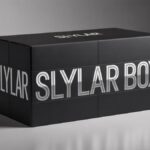In today’s hyperconnected world, data is not just valuable—it’s vital. From tax documents and legal contracts to family photos and medical records, our digital lives are packed with information that demands protection. Yet, as we increasingly rely on cloud services for convenience, security often takes a backseat. Free file-sharing platforms, social media uploads, and even mainstream cloud storage solutions frequently lack the rigorous safeguards needed to keep sensitive data truly private.
Enter NippyBox—a purpose-built digital vault designed from the ground up to prioritize security, simplicity, and user control. Unlike generic cloud storage, NippyBox operates on a zero-knowledge architecture, meaning only you hold the keys to your data. No backdoors , hidden access and no compromises. Whether you’re an individual safeguarding personal memories, a freelancer sharing confidential client deliverables, or a small business managing compliance-sensitive documents, NippyBox offers a trustworthy alternative in an era of data breaches and surveillance.
This article explores how NippyBox redefines secure cloud storage—not by adding complexity, but by stripping away risks and restoring confidence in digital sharing. We’ll walk through its core principles, technical safeguards, user experience, real-world use cases, and why it stands apart in a crowded market. By the end, you’ll understand why so many users are calling NippyBox their “trusted vault in the cloud.”
What Is NippyBox? A New Paradigm for Cloud Security
At its core, NippyBox is a cloud-based file storage and sharing service with one defining mission: to ensure your files remain yours—and yours alone. It’s not just another Dropbox or Google Drive clone. Instead, NippyBox rethinks the fundamentals of cloud interaction by embedding security into every layer of its design.
The key differentiator? Zero-knowledge encryption. When you upload a file to NippyBox, it is encrypted on your device—before it ever leaves your computer or phone. The encryption key is derived from your password (via a strong key derivation function like PBKDF2 or Argon2), and never transmitted to the server. That means even if NippyBox’s servers were compromised, attackers would only see indecipherable ciphertext. Without your password, your data is mathematically inaccessible.
This model flips the traditional cloud storage paradigm. In standard services, the provider holds decryption keys, enabling features like file recovery or cross-device search—but at the cost of trust. You must believe the provider won’t misuse access, won’t be compelled to hand over data, and won’t suffer an internal breach. NippyBox eliminates that dependency. You retain full sovereignty.
But security alone isn’t enough. Many encrypted tools are clunky, slow, or require technical know-how. NippyBox bridges the gap by delivering enterprise-grade protection wrapped in a clean, intuitive interface—designed for everyday users, not cryptographers.
How NippyBox Works: Simplicity Meets Ironclad Security
Let’s break down the user journey and underlying mechanics to show how NippyBox achieves both ease of use and uncompromising security.
🔐 End-to-End Encryption, Client-Side by Default
- File Encryption on Upload
As soon as you select a file to upload, NippyBox generates a unique, random file encryption key (a 256-bit AES key). This key is used to encrypt the file locally on your device using AES-GCM—a modern, authenticated encryption standard that ensures both confidentiality and integrity. - Key Wrapping with Your Master Password
The file’s encryption key is then encrypted (or “wrapped”) using another key derived solely from your master password—via a slow, salted key derivation function (e.g., Argon2id). This derived key never leaves your device. - Upload of Encrypted Payload Only
Only the encrypted file + the wrapped key are sent to NippyBox’s servers. The servers store them but cannot decrypt either. No metadata—like filenames or folder structures—is stored in plaintext unless you choose otherwise (more on optional metadata encryption below). - Decryption on Access
When you (or someone you authorize) access the file—on any device—you enter your master password. NippyBox uses it to re-derive the same key, unwrap the file key, and decrypt the content—all locally, in your browser or app.
This workflow ensures end-to-end encryption (E2EE): data is encrypted at the source, remains encrypted in transit and at rest, and is only decrypted at the destination—by an authorized user.
🛡️ Zero-Knowledge Architecture
“Zero-knowledge” means the service provider knows nothing about your data—not its content, not its structure, not even your email address in some configurations. In NippyBox’s case:
- Your password is never sent to the server (not even hashed in a reversible way).
- Password resets are impossible by design—because no one holds a backup key. This enforces accountability but also demands user responsibility (more on recovery options later).
- All authentication is done via cryptographic challenge-response, not session tokens vulnerable to interception.
Critically, NippyBox does not store your password, recovery keys, or plaintext metadata unless explicitly opted into—and even then, only in encrypted form.
📱 Seamless Cross-Platform Experience
NippyBox offers native apps for Windows, macOS, iOS, and Android, plus a fully functional web interface. Because decryption happens client-side, syncing is secure by default: changes made on one device are encrypted and pushed to the cloud; other devices pull the encrypted updates and decrypt them locally using your credentials.
The interface prioritizes clarity:
- Drag-and-drop uploads
- One-click share links with configurable expiration and access limits
- Visual indicators for encryption status (e.g., lock icons, “E2EE” badges)
- Optional two-factor authentication (2FA) for login—though not for decryption (since decryption is password-bound)
All without sacrificing speed. Thanks to optimized encryption libraries (e.g., WebCrypto API in browsers, native crypto modules in apps), performance overhead is minimal—even for large files.
Key Features That Set NippyBox Apart
Beyond encryption, NippyBox delivers thoughtful features tailored for real-world privacy needs:
✅ Secure Sharing, Without Compromise
Most cloud services let you generate shareable links—but those links often grant access to unencrypted files hosted on the provider’s CDN. A leaked link means instant exposure.
NippyBox’s sharing is different:
- Shared links point to an encrypted payload.
- Recipients must authenticate (if private sharing is enabled) or enter a passphrase (for public links).
- You can set:
- Expiration dates (e.g., 24 hours, 7 days)
- Download limits (e.g., 1–10 uses)
- View-only vs. download permissions
- Password protection (separate from your master password)
Even when sharing publicly, the file remains encrypted on the server—and decrypted only in the recipient’s browser using a per-link key.
🔒 Optional Metadata Encryption
By default, filenames and folder names are encrypted too—ensuring that even directory structures stay private. Some services leave metadata exposed (e.g., “/taxes/2024/form_1040.pdf”), creating leakage risks. NippyBox treats metadata as sensitive by default, but allows power users to opt out for compatibility or searchability—always with clear warnings.
🧯 Self-Destructing Files & Folders
Need to send a contract that should vanish after signing? NippyBox supports scheduled auto-deletion:
- Delete after first download
- Delete after X days
- Delete after X views
- Manual remote wipe (e.g., if a device is lost)
Deletion is cryptographically enforced: once the key is discarded, the data is irrecoverable—even by NippyBox.
🧩 Open Standards & Auditability
NippyBox doesn’t rely on proprietary “military-grade” buzzwords. Instead, it builds on proven, open cryptographic standards:
- AES-256-GCM for symmetric encryption
- X25519 for key exchange (in collaborative scenarios)
- SHA-256/512 for hashing
- Argon2id for password-based key derivation (resistant to GPU/ASIC cracking)
Its client-side code is open-source (available on GitHub), allowing independent security researchers to verify claims. While the server code remains closed (for operational security), the critical encryption logic runs entirely on the user’s device—so the server’s trustworthiness is minimized.
Periodic third-party security audits are published transparently, reinforcing accountability.
Real-World Use Cases: Who Benefits from NippyBox?
NippyBox isn’t just for paranoid techies. Its balance of security and usability makes it ideal for diverse users:
🏡 Individuals & Families
- Store birth certificates, passports, wills, and medical records in a single encrypted repository.
- Share baby photos with grandparents via time-limited, password-protected links—no social media exposure.
- Back up irreplaceable memories (e.g., wedding videos) with confidence they won’t be mined or leaked.
💼 Freelancers & Consultants
- Send NDAs, invoices, or design mockups without risking client data exposure.
- Create client-specific vaults with granular access controls.
- Prove compliance with data protection clauses (e.g., GDPR, HIPAA-aligned practices) through demonstrable E2EE.
🏢 Small & Medium Businesses (SMBs)
- Replace insecure email attachments for sensitive documents (e.g., financial statements, employee records).
- Onboard remote teams with secure file access—no need for complex VPNs or enterprise MDM setups.
- Reduce liability: if a breach occurs, encrypted data = no regulatory fines for unsecured PII.
🎓 Students & Researchers
- Collaborate on theses or grant proposals containing unpublished data.
- Store IRB-approved research materials with built-in audit trails.
- Share large datasets securely without institutional server constraints.
🌍 Journalists & Activists
- Receive whistleblower documents via secure dropboxes (customizable upload-only links).
- Protect sources by ensuring metadata doesn’t leak identity or location.
- Operate in high-risk regions where surveillance is common—knowing your cloud data remains unintelligible.
In each scenario, NippyBox acts as a force multiplier: enhancing security without burdening the user with complexity.
Addressing Common Concerns
No system is perfect—and honest products acknowledge trade-offs. Here’s how NippyBox handles real user concerns:
❓ “What if I forget my password?”
Because NippyBox is zero-knowledge, password recovery is impossible. If you lose your master password, your data is permanently inaccessible—by design.
To mitigate this:
- Account Recovery Kit (Optional): During signup, you can generate a printable, encrypted recovery PDF. It contains a backup of your wrapped keys—but only decryptable with a separate recovery passphrase you create. Store it in a safe physical location (e.g., fireproof safe).
- Trusted Contacts (Beta): A social recovery feature lets you split recovery keys among 3–5 trusted people (Shamir’s Secret Sharing). All must collaborate to reconstruct access—preventing single-point compromise.
Both options are opt-in and clearly labeled as reducing absolute zero-knowledge—but giving users control over risk tolerance.
❓ “Is it slower than regular cloud storage?”
Local encryption adds milliseconds—not seconds. Benchmarks show <5% overhead for files under 1GB on modern devices. For larger files (e.g., 10GB video), streaming decryption ensures smooth playback without full download.
Server-side, NippyBox uses high-throughput CDNs and edge caching of encrypted blobs—so delivery remains fast globally.
❓ “Can I search my files?”
Full-text search of encrypted content is inherently tricky (since servers can’t read data). NippyBox offers two approaches:
- Client-Side Indexing: Your app builds a local, encrypted search index synced across devices—enabling fast search without exposing content.
- Tagging & Smart Folders: Manually tag files (tags are encrypted) or use AI-assisted auto-tagging (processed locally—never sent to cloud).
These preserve privacy while restoring usability.
NippyBox vs. the Competition: A Clear Edge
| End-to-End Encryption | ✅ (client-side, zero-knowledge) | ❌ (server-side only) | ❌ (unless using “Confidential Mode” for sharing) | ✅ | ✅ |
| Encrypted Filenames | ✅ (default) | ❌ | ❌ | ✅ (opt-in) | ✅ |
| Password-Protected Public Links | ✅ | ❌ | ❌ (Basic links only) | ✅ | ✅ |
| Self-Destructing Files | ✅ | ❌ | ❌ | ✅ (limited) | ✅ |
| Open-Source Client | ✅ | ❌ | ❌ | ✅ | ❌ |
| Zero-Knowledge Metadata | ✅ | ❌ | ❌ | ✅ | ✅ |
| Free Tier with E2EE | ✅ (5 GB) | ❌ | ❌ | ✅ (1 GB) | ❌ |
NippyBox stands out by combining true zero-knowledge design with generous free access, open transparency, and user-centric features—without enterprise price tags.
The Philosophy Behind NippyBox: Privacy as a Right, Not a Feature
What truly defines NippyBox isn’t just its technology—it’s its ethos. The team behind it rejects the surveillance-based business model that fuels so much of the internet. There are no ads. No data mining. No selling insights to third parties. Revenue comes solely from optional premium plans (e.g., more storage, advanced collaboration tools)—ensuring alignment with user interests.
This commitment extends to infrastructure:
- Servers hosted in privacy-friendly jurisdictions (e.g., Switzerland, Iceland)
- Minimal data retention policies (logs auto-delete in <24h)
- GDPR/CCPA-compliant data handling—even though, technically, NippyBox can’t hand over user data, even if compelled
In a world where “free” often means “you’re the product,” NippyBox proves that ethical, user-first technology is not only possible—it’s preferable.
Getting Started with NippyBox: A 5-Minute Setup
- Sign Up at nippybox.com (no phone number required).
- Choose a strong master password (12+ chars, mix of types). Use a password manager if needed.
- (Optional) Generate and store your Recovery Kit.
- Install the app or use the web interface.
- Drag & drop files—they’ll encrypt and upload automatically.
- Share securely via link, email, or QR code.
That’s it. No IT degree required.
Premium plans start at $3/month for 200 GB—far below enterprise E2EE alternatives—while the free tier (5 GB) suits most personal use cases.
The Future of NippyBox
The roadmap includes exciting enhancements:
- Collaborative Vaults: E2EE team folders with granular role-based access (without exposing keys).
- Encrypted Notes & Passwords: Integrated secure note-taking and vault for credentials (synced across devices).
- Blockchain-Verified Integrity Logs: Optional tamper-proof audit trails for compliance.
- Decentralized Storage Integration: Option to store encrypted blobs on IPFS or Filecoin—reducing reliance on centralized servers.
All developments will be guided by the same principles: security first, usability always, privacy non-negotiable.
Conclusion: Your Data Deserves a Vault—Not a Locker
Cloud storage has long promised convenience—but too often delivered vulnerability. Weak passwords, insider threats, insecure APIs, and opaque policies have turned digital “lockers” into glass houses.
NippyBox restores the balance. It gives you a vault: impenetrable when closed, effortlessly accessible when you hold the key. It doesn’t ask you to trust a corporation—it gives you the tools to trust yourself.
In a time of rising cybercrime, tightening privacy regulations, and growing digital self-awareness, services like nippybox are no longer niche—they’re necessary. Whether you’re protecting a single tax return or an organization’s intellectual property, nippybox ensures that your most sensitive assets remain just that—yours.