Choosing the right USB-C hub for your laptop can significantly enhance your productivity and connectivity. With the increasing number of devices relying on USB-C, it’s essential to understand what features to look for. Whether you need additional ports, faster data transfer speeds, or better power delivery, the right hub can make a big difference. This guide will help you navigate the key features to consider, ensuring you pick a hub that meets all your needs. From expanding connectivity options to compatibility with various peripherals, we cover everything you need to know about selecting the best USB-C hub for your laptop.
Why Do You Need a USB-C Hub for Your Laptop?
Expanding Connectivity Options
A USB-C hub expands your laptop’s connectivity options, allowing you to connect multiple devices simultaneously. With a single USB-C port on many modern laptops, a hub provides additional ports such as HDMI, USB-A, Ethernet, and SD card slots. This expansion is particularly useful for users who need to connect external monitors, keyboards, mice, and other peripherals. By utilizing a USB-C hub, you can transform your laptop into a versatile workstation, making it easier to manage various devices without constantly plugging and unplugging cables, thus enhancing your overall productivity and convenience.
Enhancing Work Efficiency
Enhancing work efficiency with a USB-C hub means having all your essential devices connected at once. No more juggling between limited ports or dealing with messy cables. With a hub, you can seamlessly connect your laptop to an external monitor for a dual-screen setup, attach a keyboard and mouse for better ergonomics, and even use additional storage devices. This setup streamlines your workflow, allowing you to focus on your tasks without interruptions. The hub’s ability to support high-speed data transfer also ensures that large files move quickly, saving you valuable time during your workday.
Compatibility with Peripherals
Compatibility with various peripherals is a significant advantage of using a USB-C hub. Modern hubs support a wide range of devices, from external hard drives and printers to cameras and smartphones. This versatility means you can connect nearly any peripheral you need for work or play. Additionally, many USB-C hubs are designed to be universally compatible, working seamlessly with Windows, macOS, and other operating systems. This broad compatibility ensures that no matter what device you have, your USB-C hub can handle the connection, making it an essential accessory for any laptop user.
What Essential Features Should You Consider?
Number and Types of Ports
When choosing a USB-C hub, the number and types of ports are crucial considerations. Look for hubs that offer a variety of ports, such as HDMI for video output, USB-A for older peripherals, and Ethernet for wired internet connections. Anker usb c hub Adapter, 5-in-1 USB C Adapter with 4K USB C to HDMI, ethernet port, 3 USB 3.0 Ports, for MacBook Pro, iPad Pro, XPS, Pixelbook, and more. Some hubs also include SD card slots for photographers and videographers. Assess your needs and ensure the hub provides enough ports to connect all your devices simultaneously. Having a mix of port types allows for greater flexibility and ensures you can connect both legacy devices and newer, high-speed peripherals without any issues.

Power Delivery and Charging Capabilities
Power delivery and charging capabilities are vital features in a USB-C hub. Ensure the hub supports pass-through charging, which allows your laptop to charge while using the hub. This feature is essential for maintaining battery life during extended work sessions. Check the wattage the hub can handle; higher wattage means faster charging. Additionally, some hubs offer charging for other devices, like smartphones or tablets, through their USB ports. Having a hub that supports multiple charging options can simplify your setup and reduce the number of chargers you need to carry.
Data Transfer Speeds
Data transfer speeds are a critical feature to consider in a USB-C hub. High-speed data transfer is essential for tasks such as backing up files, transferring large media files, or working with external drives. Look for hubs that support USB 3.0 or USB 3.1, which offer transfer speeds of up to 5Gbps or 10Gbps, respectively. This capability ensures quick and efficient data movement, reducing wait times and improving productivity. Additionally, some hubs may offer Thunderbolt 3 support, providing even faster data transfer rates and enhanced performance for power users who need the highest speeds available.
How to Choose the Right USB-C Hub for Your Needs?
Assessing Your Device Requirements
Choosing the right USB-C hub starts with assessing your device requirements. Determine what peripherals and devices you frequently use and ensure the hub can accommodate them. For instance, if you need to connect multiple monitors, ensure the hub has multiple HDMI or DisplayPort outputs. If you often transfer large files, prioritize hubs with high-speed data ports. Additionally, consider your laptop’s power needs and ensure the hub supports adequate power delivery. By understanding your specific needs, you can select a hub that provides the right balance of ports, power, and performance for your setup.
Portability and Design
Portability and design are important factors when choosing a USB-C hub, especially for those who travel frequently. Look for a compact and lightweight hub that fits easily into your laptop bag. A sleek, durable design can withstand the rigors of daily use and frequent transport. Some hubs come with built-in cables or detachable options, adding to their convenience. Additionally, consider the hub’s aesthetic, as it should complement your laptop and workspace. A well-designed, portable hub ensures you have the connectivity you need, wherever you go, without adding unnecessary bulk or weight.
Price vs. Features
Balancing price and features is crucial when selecting a USB-C hub. While it might be tempting to opt for the cheapest option, it’s essential to consider the features and build quality you’re getting for the price. Higher-end hubs often provide better performance, more ports, and additional functionalities like pass-through charging and faster data transfer rates. Assess your budget and prioritize the features that are most important to you. Investing in a slightly more expensive, well-built hub can save you from potential issues and provide a better overall experience, making it a worthwhile investment.
Are There Specific Brands or Models to Look For?
Popular and Reliable Brands
When looking for a USB-C hub, popular and reliable brands like Anker stand out. Anker is known for its high-quality, durable products that consistently receive positive reviews from users and tech experts. Their hubs are designed to provide excellent performance, compatibility, and reliability. Other reputable brands to consider include Belkin, Satechi, and HyperDrive, all of which offer a range of USB-C hubs with varying features and price points. Choosing a hub from a well-known brand ensures better customer support, warranty options, and a product that is likely to meet your needs effectively.
Top-Rated Models in 2024
Top-rated USB-C hubs in 2024 include models like the Anker 533 USB-C Hub (5-in-1, Slim) and the Anker 551 USB-C Hub (8-in-1, Tablet Stand). The Anker 533 offers massive expansion, transforming your laptop’s USB-C port into three USB 3.0 ports, one HDMI port, and one Ethernet port. It supports high-speed data and internet connections, with vivid display options up to 4K@30Hz via the HDMI port. The Anker 551 is perfect for tablet users, featuring a stand and multiple connectivity options, including USB-C power delivery, HDMI, USB-A data ports, and microSD/SD card slots.
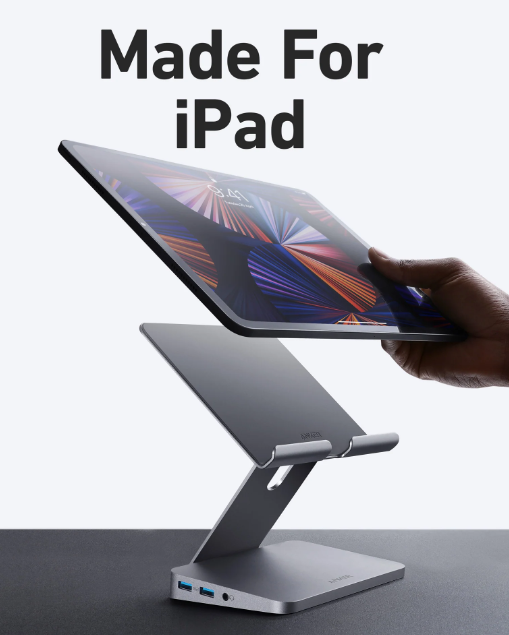
User Reviews and Recommendations
User reviews and recommendations play a crucial role in selecting the best USB-C hub. Many users appreciate the Anker 533 for its reliability and functionality, highlighting its seamless performance and robust build. The Anker 551 receives praise for its versatility, particularly for tablet users who need a multifunctional stand. Checking online reviews on platforms like Amazon and tech forums can provide insights into real-world usage and any potential issues. Recommendations from trusted sources ensure you make an informed decision based on the experiences of other users.
Conclusion
Choosing the best USB-C hub for your laptop involves considering various factors such as port variety, power delivery, data transfer speeds, and overall design. Reliable brands like Anker offer top-rated models that cater to different needs, from expanding connectivity to enhancing work efficiency. By assessing your device requirements and balancing price versus features, you can find a hub that perfectly suits your setup. Investing in a quality USB-C hub not only improves your laptop’s capabilities but also ensures a seamless and productive work experience. Make an informed choice to enhance your laptop’s functionality today.







