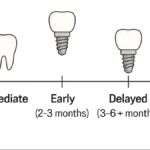Employee productivity software has become a must-have tool for businesses to streamline their operations and improve performance. No matter the size of your team, the right software can boost efficiency.
However, not all productivity tools are created equal. Selecting the best option involves knowing what essential features to look for.
This article explores the key elements that make productivity software valuable for your organization. It focuses on software for employees.
User-Friendly Interface
One of the most important features of all employee productivity enhancement tools is ease of use. A user-friendly interface lets employees quickly learn to use the system without long training sessions.
Complicated software may lead to frustration and decreased usage. Look for a clean design, intuitive navigation, and minimal setup requirements to promote quick adoption.
Time Tracking and Task Management
Effective productivity software should have built-in time tracking and task management tools. Time tracking helps employees stay accountable for how they spend their work hours. Task management features allow teams to assign, organize, and prioritize work efficiently.
Many businesses use web-based online tracking software. It provides real-time updates and easy access from anywhere. This improves remote work management.
Performance Analytics
Analytics are vital for understanding team performance and finding areas to improve. Look for software that provides detailed performance reports, including:
- metrics on task completion
- time spent on projects
- productivity trends
These insights help managers make data-driven decisions and improve team performance over time.
Integration Capabilities
Your productivity software should be able to integrate with other tools your team already uses. Common integrations include:
- email clients
- calendars
- project management tools
- communication platforms
Seamless integration lets employees manage their tasks and deadlines in one place. This reduces the need to switch between different apps.
Collaboration Tools
Modern work environments require smooth communication among teams, on-site or remote. Employee productivity software should have features that encourage collaboration, such as:
- chat functions
- file sharing
- group task boards
This allows teams to stay connected, share updates, and complete projects faster.
Customization Options
Every business is different, so your software should be flexible enough to meet your specific needs. Customization options can help make the tool a better fit for your organization, these include:
- creating unique workflows
- setting personalized alerts
- tailoring reports
When the software aligns with your processes, employees are more likely to embrace it.
Security Features
Since workplace efficiency tools often handle sensitive information, security is critical. Choose software that offers:
- strong encryption
- secure login options
- user access controls
These features protect your business data. They ensure that only authorized users can access certain information.
Mobile Accessibility
With remote work becoming more common, mobile access is essential. Productivity software that comes with a mobile app or is optimized for mobile browsers allows employees to stay productive on the go. This flexibility ensures that no task gets delayed, even when team members are away from their desks.
Choosing the Right Employee Productivity Software
The right employee productivity software can greatly impact your company’s success. To boost employee engagement and efficiency, focus on features. These include ease of use, time tracking, performance analytics, and collaboration tools. Ultimately, investing in the right tool helps your business run smoother, faster, and smarter.
Why stop now? Click through and explore our site-your next great discovery is just a scroll away!