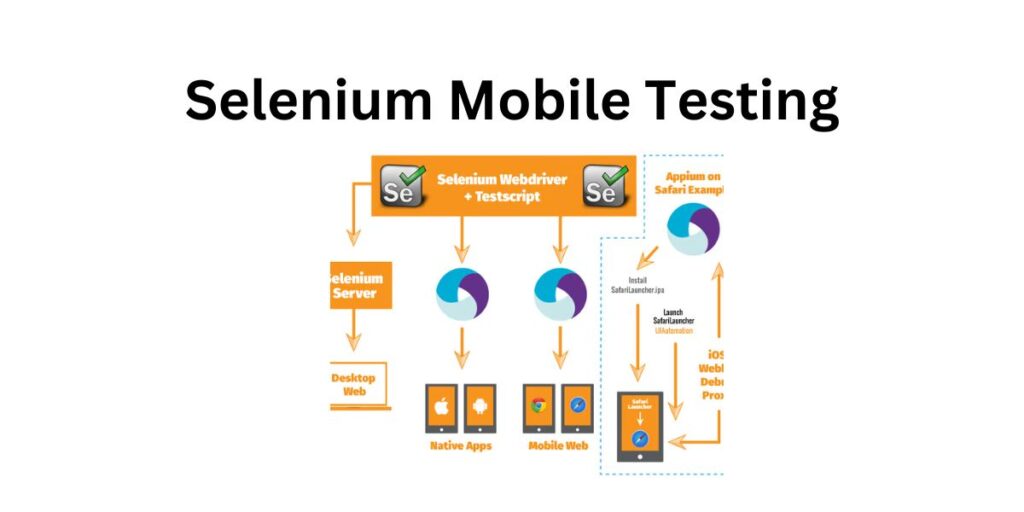One tool that is revolutionizing mobile application testing is Selenium. Its automation capabilities across devices and platforms are extremely effective. Selenium mobile testing helps teams create better, more durable apps that people adore by expediting the process of testing mobile apps.
Selenium mobile testing plays a crucial role in ensuring the quality and functionality of mobile websites, as users increasingly rely on mobile devices for browsing. Mobile website testing with Selenium involves validating how web applications perform across various mobile browsers and screen sizes, ensuring a seamless and responsive user experience.
What is the function of Selenium in automation?
As an open-source framework that provides cross-platform and cross-browser portability, Selenium actively supports test automation. It offers efficient solutions for actively automating web and mobile application testing.
Mobile application testing with Selenium helps developers actively verify application functioning during development cycles by enabling test simulation of user behaviors. In order to expedite test automation for native, hybrid, and mobile web apps, automation specifically uses Selenium WebDriver.
Its mobile testing features enable concurrent execution of automated tests, reducing the need for manual mobile testing and promoting more thorough coverage.
Selenium-powered mobile application testing helps teams produce high-quality digital products by enabling continuous test automation and regression suites.
Can Mobile Application Testing Be Automated Using Selenium?
Selenium is well known for its ability to automate web application testing. But when it comes to testing mobile apps, it falls short because mobile testing was not part of its original design. Selenium cannot be used directly to create automated test scripts for mobile applications. To overcome this limitation, Selenium-compatible frameworks like Appium and Selendroid have been developed. These frameworks offer the features and tools required to successfully automate the testing of mobile applications.
Frameworks for Testing Mobile Applications with Selenium
Selenium automation offers strong support for mobile app test automation across a number of important frameworks.
Appium Selenium
Mobile app tests can be automated with Appium, an open-source test automation framework. It enables developers and quality assurance teams to create tests against mobile, hybrid, and native web applications. These can be for Windows, iOS, and Android, among other platforms.
Appium drives native app functionality and APIs over the WebDriver protocol. Appium makes use of automation frameworks offered by vendors, such as UIAutomator for Android and UIAutomation for iOS. This enables it to automate the testing of mobile applications by accessing internal components.
Among Appium’s main benefits are:
- Cross-platform compatibility: Apps for Windows, iOS, and Android can execute tests that have been developed once in languages like PHP, Python, and Java. Compared to having to rewrite individual tests for every platform, this saves a great deal of time and work.
- All mobile app types are supported: Appium can automate tests for mobile, hybrid, and native web applications. Web apps operate in a browser, native apps include code tailored to a particular platform, and hybrid apps combine the two. All three types are compatible with Appium.
- Automated testing on real devices: Appium enables testing by connecting to emulators or simulators and actual iOS and Android devices. Verification of the app’s functionality on target platforms is achieved through testing on actual devices.
- Access to sophisticated mobile features: Appium offers API access to sophisticated mobile functions that can be automated for testing, such as GPS, alerts, barcode scanning, etc.
This makes it possible to test well-liked mobile features.
- Active open source community: The Appium community is active, offering regular updates, correcting issues, and providing ideas. Reliability and quicker capability evolution are brought about by this.
- Many programming languages are supported: Appium makes it simple for test automation engineers to get started by allowing them to write test scripts in Java, Python, PHP, Ruby, C#, and other languages.
- Reuse existing Selenium tests: With a few tweaks, current Selenium test cases may be utilized for testing mobile apps since Appium is based on the Selenium WebDriver API. Reusing test cases facilitates and expedites your job.
- Expressive locator strategies: To locate elements to automate, element identification uses sophisticated locating approaches such as id, name, class name, XPath, accessibility ID, and iOS predicates.
Using image templates and image-based comparisons to confirm visual accuracy, Appium makes it easier to visually validate items and screens.
Appium makes it feasible to test mobile applications with Selenium. Appium’s strong framework, cross-platform functionality, and vibrant support community make mobile app test automation easier. Businesses can use these benefits to speed up mobile app development and delivery.
Selendroid Selenium
Android app tests can be automated with Selendroid, an open-source test automation framework. It uses the UiAutomator framework to communicate with Android apps. Its ability to automate both native and hybrid Android apps is a major selling point.
Selendroid uses the Android instrumentation framework and is Android-optimized, in contrast to other mobile testing tools. As a result, during test automation, it can access Android app elements and behaviors more thoroughly.
Benefits of Automating Android Tests using Selendroid
The following are some of the main benefits of automating Android tests with Selendroid:
- Android-focused: Rather than attempting to be a cross-platform test framework, Selendroid is committed to and designed solely for Android apps. Test execution is accelerated as a result.
- Apps don’t need to be changed: Selendroid can automate tests on apps without requiring instrumentation or source code access. APKs for installed apps have black-box testing enabled.
- Interact with multiple browser instances: More thorough automation is made possible by test scripts’ ability to interact with several browser instances on the device.
- Faster test execution: When compared to alternative mobile testing solutions, using Android instrumentation leads to comparatively faster test execution cycles.
Selenium testing best practices for mobile applications: strategies to increase efficacy and efficiency
Use Selenium and Appium Together
Appium expands the capabilities of Selenium WebDriver to accommodate native, hybrid, and mobile web applications for Windows, iOS, and Android. Selenium-Appium mobile application testing combines the best features of both frameworks to automate mobile testing.
- Automate important user experiences
Test automation should concentrate on end-to-end essential user experiences, such as purchase workflows and signup flows. This examines app behavior in a more comprehensive way.
- Page objects that are modular
Each app screen is represented by a class in the Page Object Model, which contains methods to interact with UI components and identifiers. Clean, reusable code is guaranteed by this encapsulation.
- Verify across levels
To guarantee integrity across app tiers, validate not only the user interface but also databases, API responses, and logs following important transactions.
- Measures of reliability
To make test execution dependable in the event of unexpected app behavior or problems with the test environment, including waits and syncs between test stages, exception handling, and failure retry mechanisms.
The entire productivity, efficacy, and coverage of mobile test automation are increased by combining Appium and Selenium capabilities with coding best practices, thorough validation, and reliability metrics.
Advanced Selenium Mobile Testing Features
With the help of advanced Selenium mobile tests, testers can handle a variety of mobile-specific scenarios and replicate intricate user interactions. These features can greatly improve the efficacy and efficiency of mobile testing initiatives when paired with Appium. Among these sophisticated instruments and methods are:
- Getting into Device Logs
Debugging test sessions need device logs. Appium makes this possible by gathering crash, system, and application logs, which helps testers find and fix problems efficiently.
- Taking Care of Notifications
Testers can confirm how the app reacts to push notifications by interacting with the notification center on iOS or the notification shade on Android, thanks to Appium.
- Network Condition
Testers can simulate different network situations by integrating Appium with network simulation tools.
- Automated Evaluation of Performance
During test sessions, Appium can be used in conjunction with performance testing tools to track CPU and memory utilization. This guarantees that the program will continue to operate at its best in a variety of scenarios.
- Platforms for Cloud-Based Testing
Access to a variety of devices and operating systems for cross-platform testing can be obtained by connecting to cloud-based platforms such as LambdaTest. More thorough testing is made possible by the scalability and versatility of these systems. LambdaTest is an AI-driven testing platform that allows developers and testers to perform mobile app testing at scale on virtual and real device clouds. You can also perform mobile website testing using responsive testing tools like LT Browser.
Issues and Fixes for Selenium Mobile Testing
Using Selenium to test mobile applications, particularly with Appium, can present a number of challenges due to the complexity and diversity of mobile devices and operating systems. The following is a list of typical problems and how to resolve them:
Different Device and OS Versions
Problem: Diverse operating system versions, screen sizes, and device kinds can fragment mobile ecosystems, leading to inconsistent test findings and app behavior.
Approach:
- Device Farms: Use cloud-based device farms like LambdaTest to access a variety of devices and OS versions.
- Device Prioritization: Based on user and market data, focus on testing the most popular devices and operating systems to ensure broad compatibility.
Inadequate Test Execution
Challenge: Timing problems, network unpredictability, or environmental factors can cause tests to fail sporadically, producing inconsistent findings.
Approach:
To improve test robustness, handle asynchronous actions and items that take a while to load by using polling techniques or explicit waits rather than hard waits.
- Isolate Tests: To minimize flakiness, make sure every test is independent of the others in order to prevent side effects from earlier tests.
- Examine Appium Logs: To enable speedier debugging, use Appium logs to identify the precise phase at which a test fails.
Managing Changing Content
Issue: Because mobile apps frequently load material dynamically, elements may show up after the page has loaded, resulting in “element not found” problems.
Approach:
- Dynamic Wait: Use Selenium’s WebDriverWait and ExpectedConditions to wait until the content is visible or clicked.
- Use the scrolling feature.
Reliable manual, visual, and automated testing are supported by LambdaTest, an AI-driven testing platform that provides cloud-based Selenium Grid for web testing and Appium Grid for mobile app testing. LambdaTest speeds up test execution by enabling simultaneous Selenium testing across several browsers and operating systems.
Conclusion
Selenium testing for mobile applications has advanced significantly. In particular, Selendroid and Appium offer strong test automation features tailored to mobile platforms. This blog shows that using Selenium for test automation is essential as teams strive to produce high-quality mobile apps quickly.
Some important conclusions may be drawn from reading through the ideas in this tutorial on automating mobile application testing, best practices, and integrations:
- Effective automated testing for native, hybrid, and mobile web apps on the iOS and Android platforms is made possible by Appium and Selendroid, which are tools for Selenium testing. The test engines are powered by the WebDriver protocol and close vendor framework integration.
- Coding best practices that facilitate growth include modular script architecture, dependability patterns, externalization of test data, and framework integrations.
- Benefits of optimization include moving testing to the left, putting CI/CD execution into practice, using virtual test services, and including business stakeholders. Among these is the verification of depth and coverage by practical application.
- Test automation has to replicate production settings, validate across app levels, trace back to requirements, and concentrate on user journeys that have an impact on customers. Overall quality is influenced by this.
- Teams can aim to become proficient in mobile test automation when Selenium testing skills are combined with robust automation techniques. Such as using the right framework and accelerating feedback through pipelines.