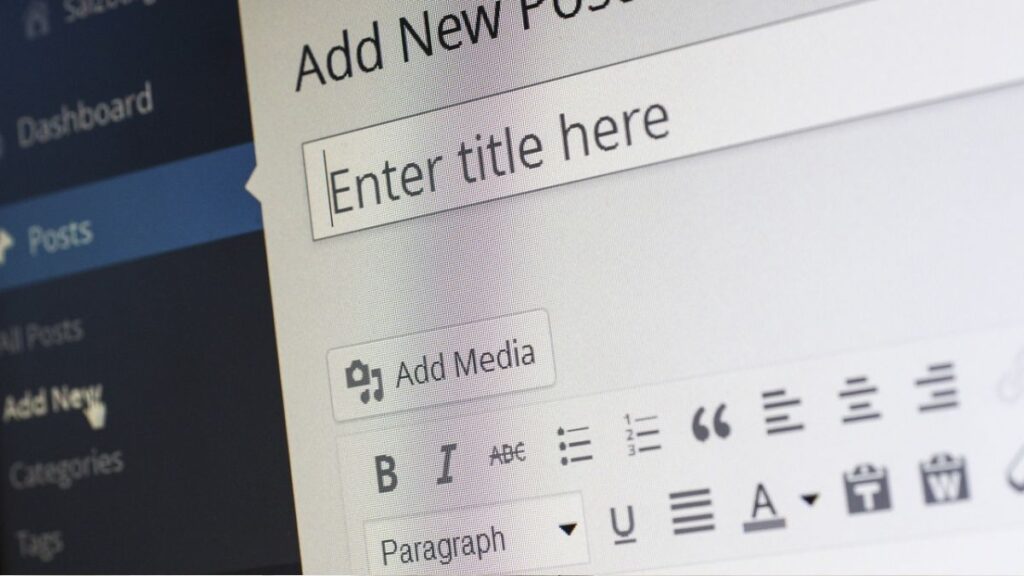Does your WordPress website perform at the same level as your business efforts?
Building a WordPress site represents just the beginning of your journey. Failure to maintain your digital storefront leads to customer loss rather than attraction.
Untended WordPress websites develop into security risks and slow performance while leading to substantial loss of business opportunities.
The upcoming article explains the key WordPress maintenance tasks that transform your website into a valuable business asset while preventing it from turning into a security hazard. Let’s jump in!
What You’ll Find Inside
- Why WordPress Maintenance Matters for Your Business
- Critical Security Maintenance Tasks
- Performance Optimization Essentials
- Content and SEO Maintenance
- Backup Strategies That Actually Work
Why WordPress Maintenance Matters for Your Business
Your website functions as a physical storefront that needs regular maintenance. Would you allow dust to accumulate on your products? Leave broken windows unfixed? Have outdated information displayed?
Of course not! Businesses often ignore their WordPress websites which is equivalent to leaving their storefront abandoned and unkempt.
Here’s why maintenance can’t be ignored:
- Each day presents new security risks while hackers search for outdated websites to attack.
- Websites that load slowly lead to poor conversion rates because users will leave any page taking longer than 3 seconds to display
- Regular website updates prevent SEO rankings from falling as Google prioritizes well-maintained sites.
- Broken links and outdated plugins lead to visitor frustration and reduced user satisfaction.
While proper WordPress maintenance services appear as a financial burden they actually provide substantial returns according to recent data analysis. Data reveals that expenses for WordPress website maintenance differ extensively across different website types.
- Basic personal websites: $10-$50 per month
- Business websites of small and medium scale need to spend between $50 and $200 each month for proper maintenance.
- Advanced business websites: $200-$500 monthly
- E-commerce sites: $300-$5,000 per month
When you weigh these costs against possible lost income from a hacked or downed website it becomes obvious how valuable they are.
Critical Security Maintenance Tasks
The need for security measures extends past banks and government sites to cover all types of websites. Any business operating a WordPress website faces security threats that can lead to devastating financial losses regardless of their size.
These essential security maintenance tasks represent actions you must not skip.
1. Keep WordPress Core Updated
WordPress updates its software on a regular basis because these updates fix security vulnerabilities. If you ignore these updates you are essentially leaving your front door open without a lock.
How often? Review for updates every week and apply them as soon as possible after release during a 24-48 hour window.
2. Plugin and Theme Updates
Potential entry points for hackers increase with every plugin and theme installation. The most frequent methods hackers use to attack WordPress sites are outdated plugins.
The key to successful updates lies in knowing the appropriate timing and method. Some updates can break your site if not handled properly, which is why many businesses that need professional WordPress maintenance support choose experts who can test updates in staging environments first.
3. Security Scanning
Performing consistent security scans allows businesses to detect vulnerabilities before attackers can exploit them. Tools such as Wordfence and Sucuri streamline the scanning process but require human expertise for result interpretation.
Performance Optimization Essentials
Slow websites destroy conversion rates more quickly than almost anything else. WordPress websites usually experience performance degradation if they do not receive regular maintenance. Quality WordPress maintenance services take a proactive approach to resolve performance problems before they become critical issues.
1. Database Optimization
WordPress databases fill up with unnecessary data such as post revisions and spam comments along with orphaned metadata and transients. Regular monthly clean-ups of these elements lead to substantial performance improvements.
2. Image Optimization
Oversized images are performance killers. Proper image optimization techniques can cut page load times by 50% or more for numerous scenarios.
3. Caching Implementation
The implementation of caching generates static copies of dynamic content which minimizes server workload while accelerating page delivery. Regular management of caching systems becomes necessary because content undergoes frequent changes.
Content and SEO Maintenance
Content requires routine maintenance to maintain optimal performance because it is not a “set it and forget it” solution.
1. Broken Link Checking
Dead links frustrate users and harm SEO. You should include monthly link checks in your maintenance routine.
2. Content Freshness Audits
Google rewards fresh, updated content. Performing quarterly content audits reveals outdated information while simultaneously pinpointing underperforming pages and content gaps and discovering new optimization opportunities.
Backup Strategies That Actually Work
Business disasters occur frequently because of backup failures. WordPress site owners often mistakenly believe they have adequate protection when their sites remain vulnerable.
An effective backup solution requires the inclusion of database backups along with file system backups and media library backups together with plugin/theme settings. A backup’s utility depends on its ability to be restored successfully which makes quarterly restoration tests vital.
When to DIY vs When You Need a Professional WordPress Maintenance Support
Understanding when to handle WordPress maintenance personally and when to hire professional support remains a critical question for time-constrained business owners.
Limited time and resources make WordPress maintenance a challenge for many business owners. How can business owners determine whether WordPress maintenance should be a self-service task or requires professional assistance?
DIY Makes Sense When:
- You have technical knowledge and experience
- Your site is relatively simple
- You have dedicated time for maintenance tasks
- The site isn’t mission-critical to your business
Professional Support Makes Sense When:
- Your website generates significant revenue
- You have complex functionality or e-commerce
- Security requirements are stringent
- You lack technical resources internally
- Downtime would significantly impact your business
If your website fits into this second group you should consider hiring professional WordPress maintenance experts who comprehend both technical needs and business consequences of correct site maintenance.
The Bottom Line on WordPress Maintenance
WordPress maintenance extends beyond site functionality to maintain your digital business asset’s value creation and growth potential.
The fact that WordPress controls roughly 43.4% of online websites as of April 2025 demonstrates its strong position which results in abundant available tools and support options. The dominance of WordPress on the web leads to hackers focusing more on exploiting its vulnerabilities.
The key factor is implementing a systematic maintenance approach to ensure your website remains secure and performs well as a business instrument regardless of whether you manage maintenance independently or hire WordPress services.
Which WordPress maintenance problems does your business currently confront? By beginning these maintenance tasks immediately your website will demonstrate rapid enhancements in performance and security while becoming more effective.
Ready to take things further? Discover our full library of content.