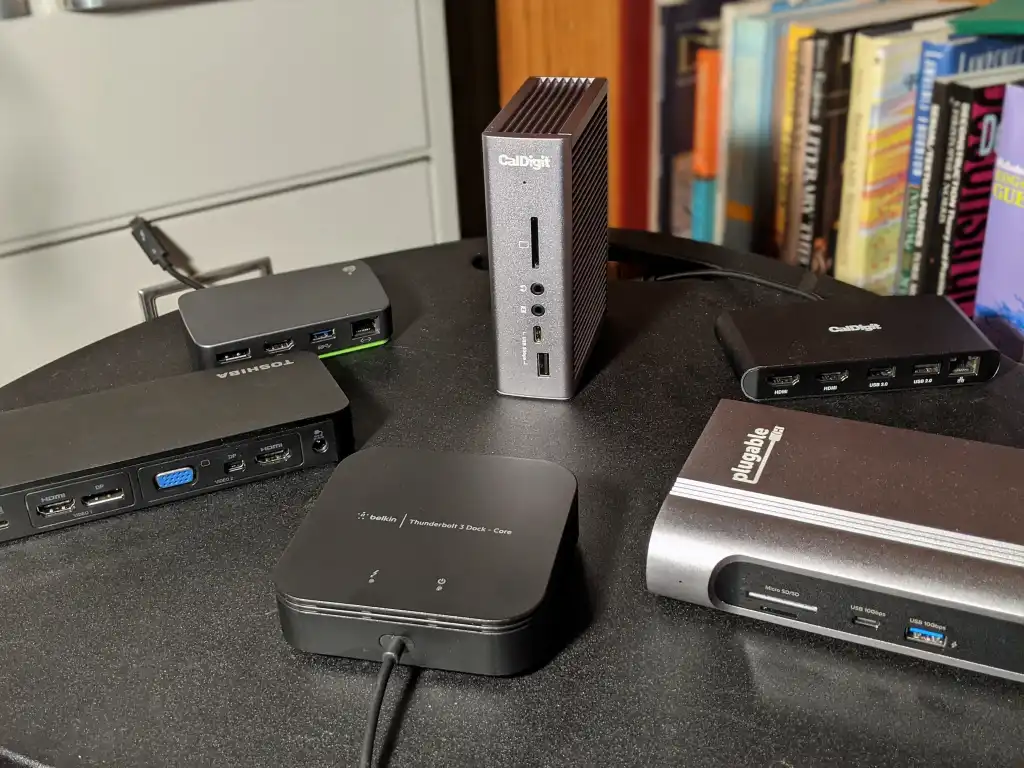Docking stations can significantly enhance a gamer’s setup by providing additional ports, enabling multi-monitor support, and offering robust power delivery options. Gamers often struggle with the limited connectivity of laptops or desktops, which can hinder their gaming experience. Docking Stations for Gamers solve this problem by expanding the number of available ports and improving overall system performance. This guide will explore the essential features that make a docking station ideal for gaming, how to choose the best one for your setup, and review the top docking stations available in 2024. By the end, you’ll have all the information needed to make an informed decision and elevate your gaming experience to the next level.

What Features Make a Docking Station Ideal for Gaming?
High-Speed Connectivity
For gamers, high-speed connectivity is crucial. A docking station with USB-C or Thunderbolt 4 ports can ensure fast data transfer rates, reducing latency and improving game performance. These ports can handle high-speed data transfers, making them ideal for connecting external SSDs, gaming peripherals, and more. The latest docking stations support speeds up to 40Gbps, ensuring your devices perform at their best.
Multiple Display Support
Multiple display support is a game-changer for gamers. Docking stations that offer HDMI, DisplayPort, or Thunderbolt outputs allow for multi-monitor setups, providing a wider field of view and enhancing gameplay. Look for docking stations that support dual or triple monitors at high resolutions like 4K or even 8K. This feature is particularly beneficial for immersive gaming experiences and multitasking during streaming or content creation.
Power Delivery and Charging
Power delivery is another critical feature. A docking station with robust power delivery can charge your laptop and other devices simultaneously. This ensures that your gaming sessions are uninterrupted. Look for docking stations offering at least 85W of power delivery to keep your gaming laptop and peripherals powered up. Some advanced models also provide power delivery to multiple devices, allowing you to charge your phone, tablet, and other gadgets while gaming.
How to Choose the Best Docking Station for Your Gaming Setup
Compatibility with Your Devices
Ensure the docking station is compatible with your devices. Check the specifications to confirm it supports your laptop’s operating system and connection ports. Compatibility with USB-C or Thunderbolt 4 is essential for seamless connectivity. Additionally, ensure it supports your monitors’ resolutions and refresh rates for an optimal gaming experience.
Port Selection and Expansion
Port selection is vital. Choose a docking station that offers a variety of ports to connect all your gaming peripherals, including mice, keyboards, external drives, and monitors. Look for a combination of USB-A, USB-C, HDMI, DisplayPort, and Ethernet ports. The more ports, the better, as it allows for greater flexibility and future-proofs your setup.
Build Quality and Design
Build quality and design matter. A well-built docking station made from durable materials will last longer and withstand the rigors of daily use. Additionally, consider the design – a sleek, compact docking station will blend seamlessly with your gaming setup. Features like LED indicators and ergonomic designs can also enhance usability.
Top Docking Stations for Gamers in 2024
Best Overall Docking Stations
The Anker 575 USB-C Docking Station (13-in-1) stands out as the best overall docking station. It offers extensive compatibility with Windows and macOS, providing 85W laptop charging, triple display support, and a multitude of ports including HDMI, DisplayPort, Ethernet, and USB-C. Its ability to simultaneously charge multiple devices makes it a versatile choice for gamers.
Budget-Friendly Options
For budget-conscious gamers, the Anker 563 USB-C Docking Station (10-in-1) is an excellent choice. It provides essential ports, including dual HDMI, DisplayPort, and USB-C, supporting triple displays and 100W charging. Despite its affordable price, it delivers reliable performance and a solid build, making it a great value for money.
High-End Choices for Pro Gamers
Pro gamers seeking top-tier performance should consider the Anker 778 Thunderbolt Docking Station (12-in-1, Thunderbolt 4). It offers unparalleled connectivity with Thunderbolt 4, 8K HDMI, and multiple USB-C ports. It supports up to four 4K displays and delivers 100W charging. This docking station is designed for the most demanding gaming setups, ensuring exceptional performance and future-proofing your system.

Are Docking Stations Worth It for Gamers?
Enhanced Performance and Convenience
Docking stations enhance performance by providing high-speed connectivity and additional ports, allowing gamers to connect multiple devices seamlessly. This convenience translates to a more organized and efficient gaming setup, improving overall gameplay and productivity.
Improved Cable Management
With a docking station, cable management becomes more straightforward. Instead of connecting multiple cables directly to your laptop or PC, you can route them through the docking station, reducing clutter and creating a cleaner workspace. This improved organization can enhance focus and efficiency during gaming sessions.
Future-Proofing Your Gaming Setup
Investing in a quality docking station future-proofs your gaming setup. As gaming technology evolves, having a docking station with the latest ports and connectivity options ensures your system remains compatible with new devices and peripherals. This forward-thinking approach can save money and hassle in the long run.
Conclusion
Choosing the right docking station can elevate your gaming experience by providing enhanced connectivity, multiple display support, and efficient power delivery. The options available in 2024 cater to various needs, from budget-friendly models to high-end solutions for pro gamers. Investing in a docking station is a smart move for gamers looking to optimize their setup, improve cable management, and future-proof their system. With the right docking station, you can create a streamlined, efficient, and powerful gaming environment tailored to your specific needs.